Hello, every one thank you for visiting our site.Here in this article we give the complete details How to download SSC/ 10th class Certificate or Marks memo.In this website we will provide the complete step by step procedure to download your 10th class marks memo.Note this is the procedure to download the SSC/ 10th class marks Duplicate certificate.To download the Original certificate there is another way.There are many students lost their SSC or 10th class original marks memo due to several reasons.So the candidate who want to download the SSC Original Certificate read the next article.
The students from 2004 on wards Academic year can download their marks memo.The old students of both Andhra Pradesh and Telangana can download their marks memo from the online website.
The candidates who want to download their 10th class marks certificate/memo form the official website follow the below procedure.
How to Download SSC Marks Memo(Click)
Official website(click)
If you have any doubts/suggestions regarding to this article comment below of the post or send mail to us.
Thank you for visiting our site
 |
| How to Download ssc marks certificate |
The candidates who want to download their 10th class marks certificate/memo form the official website follow the below procedure.
How to Download SSC Marks Memo(Click)
Official website(click)
Procedure to Download SSC Marks Certificate/Memo
- First visit the Official website http://memos.bseapwebdata.org/SSCResultsDetails.aspx/ Open the link we provided.
- The link redirected to the official website.In the official website year wise X class data is provided.
- To download your Marks memo,you need to fill the following details.Your Hall ticket Number,Date of Birth, Year of Examination,Stream of Examination.
- After Enter these details enter the code shown in the image
- Then click on Submit Button.Now your Marks memo displayed on your screen
If you have any doubts/suggestions regarding to this article comment below of the post or send mail to us.
Thank you for visiting our site
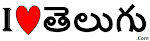







0 Comments